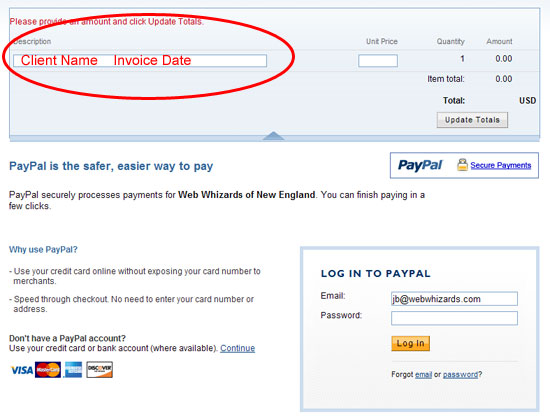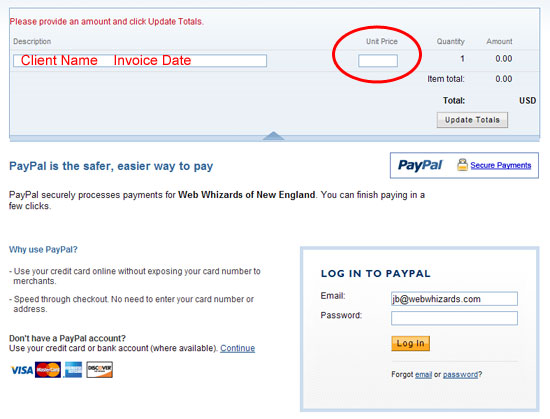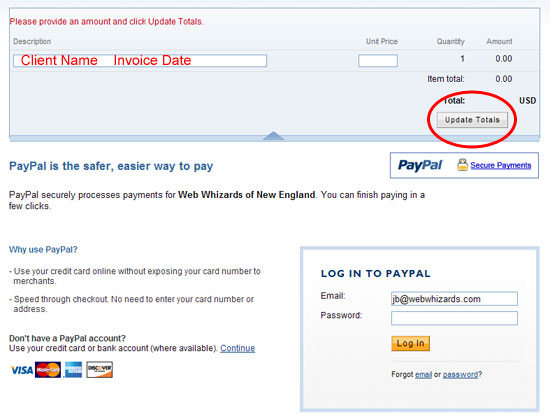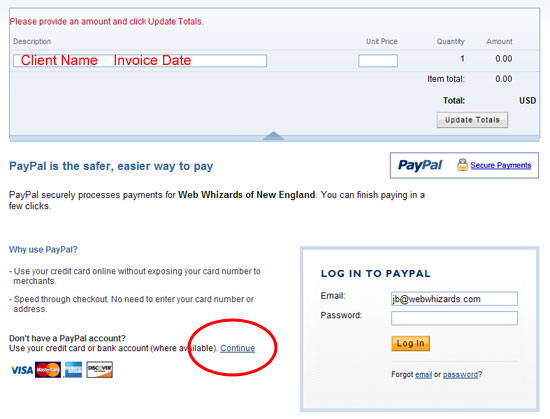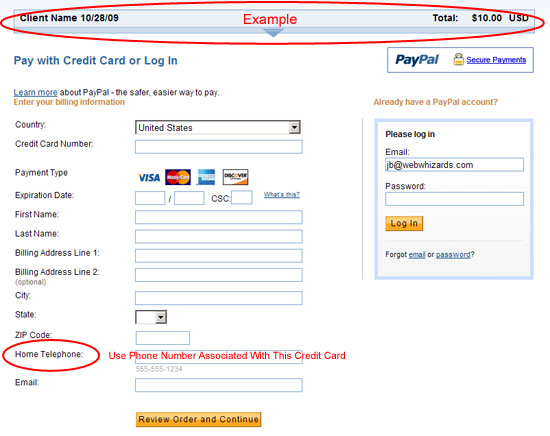About
MIT Trained Programmers
Top Search Engine Placement
Fully Mobile Friendly Responsive Sites
Full Service Hosting, Database, Email, Blogs
Mission
We strive to deliver a level of service that exceeds the expectations of our customers.
If you have any questions about our products or services, please do not hesitate to contact us. We have friendly, knowledgeable representatives available seven days a week to assist you.
Mailing list
Subscribe to our mailing list for offers, news updates and more!
Send us an email from our Contact Page
Contact
291 Embassy Drive #108
Fort Mill, SC 29715
USA
Phone: (508) 524-8309
Fax: (508) 276-0601
© Copyright Web Whizards of New England, Inc. All Rights Reserved.